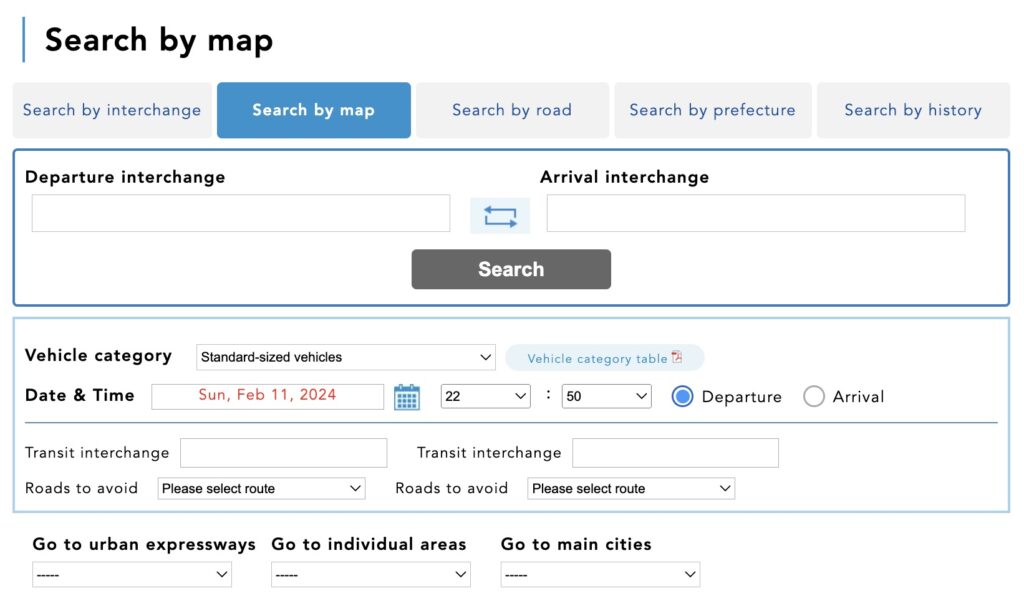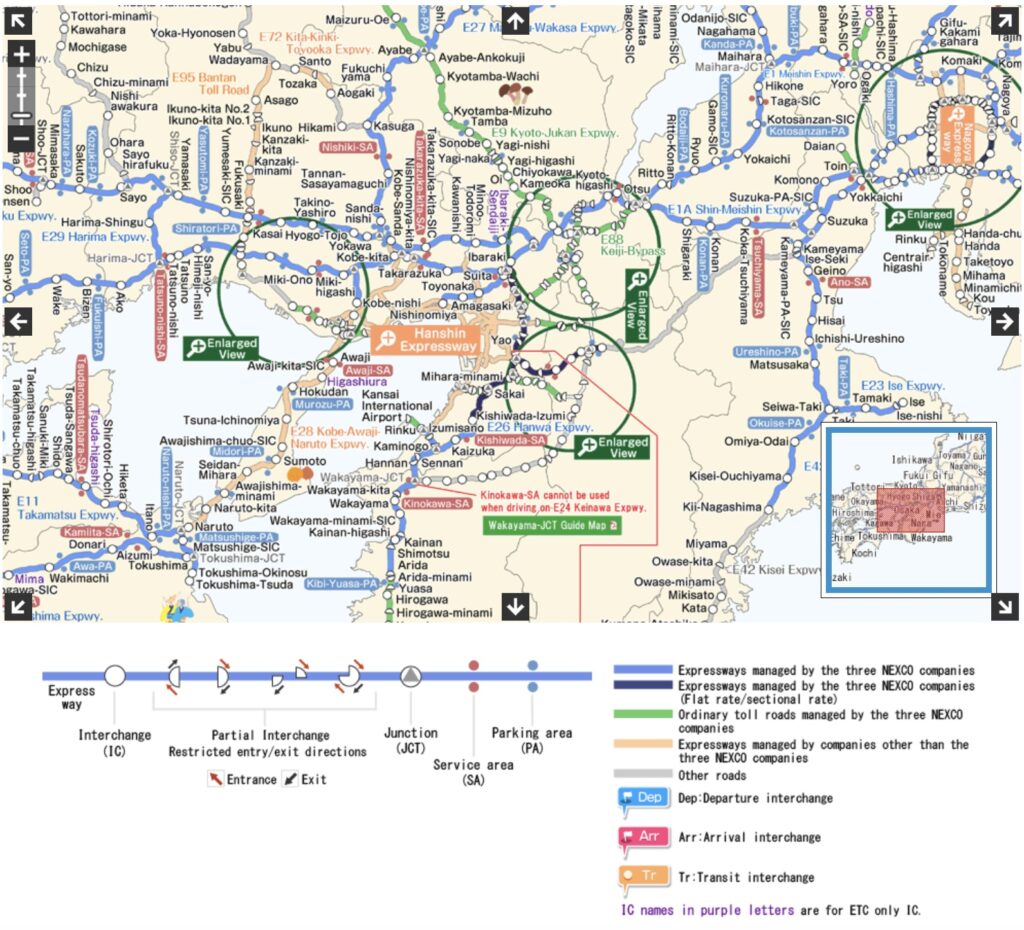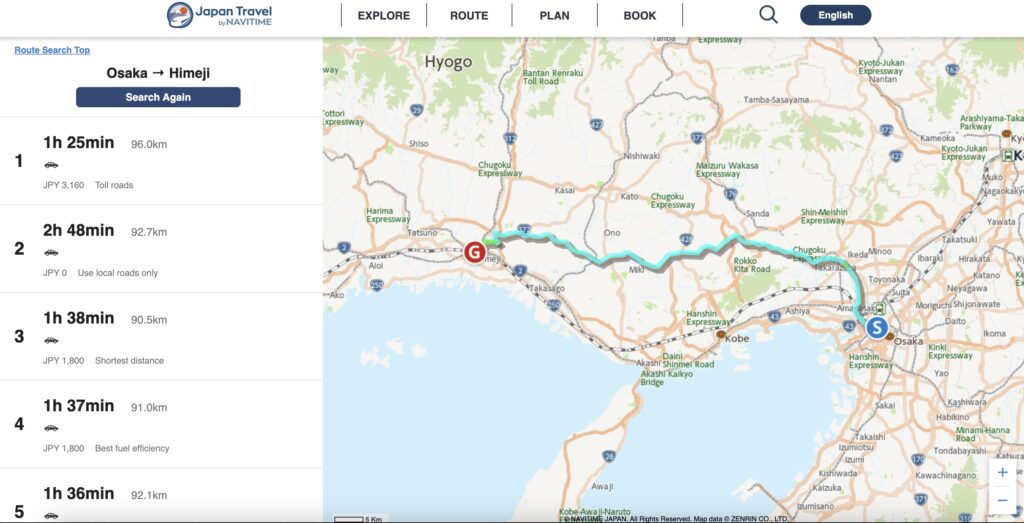When deciding car hire is to become part of your Japan itinerary, it’s worth noting that in addition to the consideration of fuel and the cost of the car hire, there are also tolls to consider. These can mount up very quickly, but trying to find a toll calculator seems so complex.
Japan is made up of more than 6000 miles (~10,000 km) of Express Ways or 高速道路, kōsokudōro as they are called in Japanese.
Although, Google is apparently putting in toll estimates into the Maps app, it’s yet to make an appearance. So how can you calculate tolls when planning your trip to Japan.
What you will quickly notice is to calculate the tolls from A to B, it isn’t as simple as putting in your departure point and arrival point. You will need to enter the nearest departure interchange, and the nearest arrival interchange. There’s so many options, it feels overwhelming. Rest assured I found some easy solutions for you, which I wish I knew hours earlier.
Nexco Map Search
I spent hours frantically searching the web for ways and means to understand what feels like an insanely complex system. Especially, calculating tolls using the Nexco website.
I then realised on the desktop version of the site that there’s a way of getting a visual map (see fig 2 below). You can select the nearest toll entry interchange from your departure point, and nearest exit interchange to your destination. It looks chaotic at first, but when you select the interchange points you will see them in the box at the top of the page (see fig 1 below), then click search.
You can find this here. But, stay tuned because there’s an even easier way!
Navitime
In comes Navitime! My saviour! I’ve had the Japan Travel app on my phone for ages. Not once did I think to check it for toll information or calculators. Turns out, if you plan a route in the app, or on the desktop version, it estimates tolls for you. You can also plot a route without tolls (which is generally a lot longer.
This is certainly the method I would use to estimate tolls. When you plan the route, just make sure to select “Drive”. It’s also very useful for planning route by public transports. You can also download the Navitime Car app, which is great, but you need to pay for. If you’re visiting for a short time, you can get a 30 day pass for not a massive cost, which could be worth while rather than switching between that and your chosen navigation app, then trying to work out if your route matches the planned one on Navitime.
Express Route Abbreviations
Interchange (IC)
This is the entry and exit point of the express way.
Junction (JC)
This is a where multiple expressway join.
Service Area (SA)
This is like the UK and US service areas where you will find amenities and conveniences such as toilets, shops and vending machines.
Parking Area (PA)
A smaller version of the service areas with maybe a restaurant, but lesser amenities.
Expressway Passes
Expressway Passes are available for short periods of time from 2 to 14 days and for various regions. In the past there was a unified system called JEP (Japan Express Pass). That was replaced with regional passes which you can find more about here.
ETC Card
ETC is Electronic Toll Collection gate, it is a electronic card which can be rented from your car rental company for a nominal fee. For me it was 300 yen (£1.65). You get a discount on tolls for using this rather than paying by credit card of cash.
Using this means you can just sail through the ETC lanes, which is a much faster way of getting through the toll gates.