Way ahead of schedule, I have booked my Shinkansen (bullet train) already for the up and coming trip to Japan. Why, you ask? Well, I am impatient and I just like to be prepared and have all the bookings and plans ready so I have less to worry about.
I decided that for this trip, the JR Pass following the huge price increase in October 2023, wasn’t worth it as I am only planning on visiting Tokyo, Kyoto, Osaka and Himeji. Getting the classics out of the way this time to return another time and visit the more rural parts. This information is valid for those travelling on the Tokaido Shinkansen service.

I read a few blogs, watched YouTube videos and searched through Facebook groups to figure out what is the best way to book the Shinkansen. What felt the easiest was to use Klook. However, I read that you can book directly with Japan Rail. Not only can it work out cheaper (by like a few quid), but there are also advance booking discounts on some services. It also allows you to select seats online 1 month in advance, as well as connect your IC card to make ticket redemption much easier.
Anything that speeds up my journey through the train station, and doesn’t result in using intimidating machines sounds like a much better idea to me.
Using the Smart EX Tokaido Shinkansen Website / App

So, I went to the Smart EX website. Now from here, you’re then going to need to register. I found this a little tricky, but fill in your email address and it will send you an email with the link to register your account. It may first ask you, in both Japanese and English, whether you want to use the smart phone version of the website or the desktop version. There is also an app available I believe in some limited countries, but the UK isn’t one of those so I have to use the website. Select which option is most appropriate to you.
During the registration process you will need to link a card which you are planning on using to purchase the tickets. I used a Starling Bank Mastercard and it was great, they didn’t charge me a fee and the rate was excellent.
You also have the option of linking your IC card if you have one. If you’re using an iPhone, you can set up your IC card whenever you like by just adding it to your Apple Wallet and topping it up with a nominal amount. Then you can get the code, and pop that into the registration information. This means when it comes to boarding the Shinkansen, you just need to scan your phone at the ticket gate, pick up the vouchers that pop out the top, and head to the platform.
How far in advance can I book?
Once registered, you can log in and search for trains. I have found this a little inconsistent and I am not sure why this is. Some places say you can only reserve your train 3 months in advance, whereas others say it’s up to 12 months. Today, I can book up to 12 months in advance. A couple of weeks ago when I looked, I could book 12 months in advance. Then suddenly I was only able to book 3 months in advance again.
Discount Shinkansen tickets and class
When you have selected the date and time you would like to check, you will have a few options. If this is with a few days, you may be able to get a discount on some services, which will be hi lighted next to the appropriate train. The Nozomi and Mizuho service is the fastest, stopping at the least amount of stations. You can find out more about the services here. To explain the discounts, the information icon takes you to this section here, which explains all about the discount types.
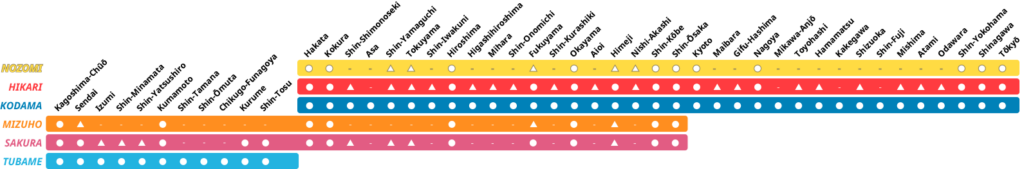
You also have the choice of class, do you want to travel standard. In Japan standard is practically already First Class quality, or would you like to travel in the Green Car? An experience I want to have, so I booked standard on the route to Kyoto. Then I’ve booked Green car on the return to Tokyo, expecting that I would have tired legs by this point.
What happens next?
Once you have selected the fare appropriate to you, complete through the next couple of screens and it will debit your chosen account at registration. That’s it! All booked, for the next part we have to wait… one month ahead of our booking they say they will send an email at 8am JST to confirm the train number and seating arrangements. From 10:30am that day, you can make amendments if you’re not happy with the seating allocation. So we will see what happens next… stay tuned!
